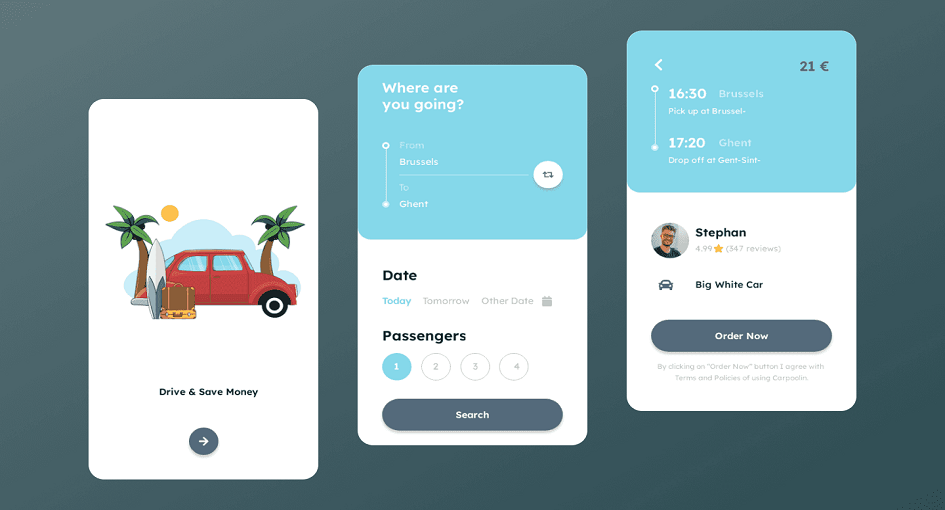
In today’s fast-paced digital world, the demand for intuitive, user-friendly designs is higher than ever. Whether you’re building a website, a mobile application, or an enterprise-level platform, delivering a seamless user experience is key to staying competitive. However, designing a unique, well-structured user interface (UI) and user experience (UX) from scratch can be time-consuming and resource-intensive. This is where UI UX design templates come into play, offering a way to streamline your workflow while maintaining high standards of usability and aesthetics.
UI UX design template provide pre-made design elements that can be customized to fit the specific needs of your project. Whether you’re designing for web or mobile, these templates act as a solid foundation, allowing designers to focus on refining user journeys rather than building every component from scratch. From simple UI design templates that offer clean and minimalist layouts to complex website UI design templates Figma tailored for intricate web structures, the versatility of these resources is undeniable. Moreover, many platforms offer UI UX design templates free, making it easier for both novice and experienced designers to access top-quality resources without breaking the bank.
For those who rely on design tools like Figma, the availability of UI UX design template free download Figma further simplifies the design process. Figma, in particular, stands out for its collaborative features, allowing multiple team members to work on the same project simultaneously. This makes templates not only a time-saving solution but also a powerful tool for improving team collaboration and consistency across projects. Additionally, UI design templates for mobile and website UI design templates free cater to different platforms, ensuring that the design is responsive and optimized for various devices.
This article will explore how UI UX design template can streamline your workflow, boost productivity, and provide the flexibility you need to deliver outstanding designs, whether you’re working on a little side project or a big business system.
UI/UX design templates are pre-designed components, layouts, or full user interfaces that can be used to build a digital product such as a website or a mobile app. These templates are crafted by expert designers to include all the necessary UI elements such as buttons, navigation bars, cards, forms, and much more. They are typically customizable, meaning designers can modify the colors, fonts, images, and other elements to suit the project’s unique needs.
The primary goal of these templates is to save time during the design phase by providing designers with a ready-made structure that minimizes repetitive tasks, allowing them to focus on the creative aspects of the design. Whether you’re a seasoned designer or someone just starting, using templates can help streamline your workflow and reduce the amount of work required to build an engaging user experience.
Using UI/UX design templates offers numerous benefits, making them an essential tool for both novice and experienced designers.
The most significant advantage of using UI/UX design templates is the time saved. Instead of starting from scratch, you can use pre-designed components to quickly put together your interface.
Templates ensure that your design remains consistent across different screens and devices. The user experience is improved overall by this consistency.
Tools like Figma allow for collaborative work on design templates, making it easier for multiple designers or stakeholders to work together in real-time.
Most templates are designed by professional UI UX designers, ensuring that the components meet the latest design standards and best practices.
Templates are highly flexible and can be tailored to fit the branding and specific needs of your project.
Many platforms offer UI UX design template free download Figma, which provides a cost-effective way to access high-quality designs.
Many platforms offer UI/UX design templates, ranging from paid services to free resources. Some popular places where you can find website UI design templates free and UI design templates for mobile include:
Incorporating UX/UX design templates into your workflow can significantly enhance your design efficiency and overall project quality.
Before selecting a UI UX design template, you must clearly understand the project’s requirements. Consider the type of product you’re building whether it’s a website, mobile app, or software and the target audience. Are you working on a corporate website that requires a minimalist design, or are you creating an e-commerce app that needs a vibrant, visually appealing UI?
Templates come in various styles and structures, so it’s crucial to pick one that aligns with your project goals. For example, if you’re building a mobile app, look for UI design templates for mobile. For web-based projects, search for website UI design templates free or website UI design templates Figma.
When it comes to design tools, Figma has quickly become a go-to for many designers, primarily due to its cloud-based, collaborative nature. It’s an ideal tool for integrating UI/UX design templates into your workflow. Additionally, Figma offers an extensive library of free design templates that can be easily customized.
Search for templates such as Figma UI UX design template, which offer not only complete UI kits but also individual components, helping you quickly assemble a complete interface. Other platforms like Sketch or Adobe XD also offer excellent templates, but Figma’s collaborative features give it an edge when working with a team.
Once you have chosen the right template, it’s time to customize it to fit your project’s needs. You can change colors, typography, layouts, and UI components to match your brand guidelines or user preferences. Templates are flexible, and most of them allow for deep customization.
Customizing UI UX design template free download Figma allows you to maintain originality while still using pre-built elements. Always ensure that your customizations align with your overall user experience goals.
After customizing the template, use the prototyping features in tools like Figma to create interactive models of your design. This step is crucial as it allows you to test the flow of your user interface before development. Ensure that all buttons, forms, and navigation elements are intuitive and easy to use.
During the testing phase, you can also identify areas where further customization or modification is needed. Templates give you a head start, but prototyping ensures that the final design functions as expected.
Collaboration is one of the key benefits of using platforms like Figma. Once you’ve created your prototype, share it with your team or stakeholders for feedback. Collaborative features in Figma allow multiple users to provide input in real-time, speeding up the iteration process.
As you receive feedback, make the necessary adjustments to the template. This process is much faster when working with templates, as most design changes can be implemented quickly without having to redesign components from scratch.
When utilizing UI UX design template, adhering to best practices can significantly enhance their effectiveness and ensure a streamlined design process.
While templates can help you build complex interfaces quickly, simplicity is key to creating intuitive and user-friendly designs. Opt for simple UI design templates when working on projects that require a minimalist approach. This ensures that the user interface remains clean and easy to navigate.
When designing for both web and mobile, it’s essential to maintain consistency in your UI elements. Many templates are designed specifically for one platform, so ensure that you’re using UI design templates for mobile when working on app projects and website UI design templates free for web-based projects.
Templates provide the structure, but it’s up to you to ensure that the design remains functional and user-friendly. Always prioritize usability when customizing Figma UI UX design templates or any other templates.
UI UX design trends evolve quickly, and using outdated templates can make your project look dated. Regularly update your library of templates by downloading the latest UI UX design template free download Figma or from other design platforms. Staying current with design trends ensures that your projects remain relevant and visually appealing.
What is the best format for a FAQ document?
A FAQ document should have a clear, organized structure with user-friendly design elements, including a concise introduction, bold headers, clear, conversational tone, search function, and visual elements for efficient navigation.
What are common FAQ questions?
Common FAQ questions address common user concerns about products, services, features, support, account management, shipping, and delivery times. Businesses can provide valuable information upfront, enhancing user experience and reducing direct customer service interactions.
What should be on a FAQ page?
A well-structured FAQ page should provide concise, easy-to-understand information on common product or service inquiries, including shipping, returns, payment options, account management, and troubleshooting.
What are the 4 pillars of UI UX design?
UI UX design focuses on four pillars: usability, accessibility, visual design, and interaction design, ensuring efficient navigation, inclusivity, aesthetics, and effective user engagement.
What are the 4 golden rules of UI design?
The four golden rules of UI design are consistency, visibility, feedback, and simplicity, ensuring consistent, accessible, clear, and intuitive interfaces for user familiarity and efficiency.
While UI/UX design templates can be helpful for small-scale projects like single-page websites or simple mobile apps, they can also be incredibly valuable in large-scale, complex projects such as enterprise software, e-commerce platforms, or SaaS products. Here’s how to make the most of templates in such scenarios:
For large projects, it’s essential to adopt a modular design approach. This means breaking down your interface into smaller components that can be reused across different screens or sections of your project. UI/UX design templates often provide pre-built modules (such as navigation menus, buttons, input fields, and cards) that you can mix and match to create complex interfaces without starting from scratch. By using modular templates, you can ensure consistency and scalability in your designs.
When working on large-scale projects, it’s crucial to establish version control for your design templates. Figma’s cloud-based nature allows teams to work from a shared Figma UI UX design templates library, where the most updated versions of templates are easily accessible. This reduces the risk of using outdated components and maintains consistency across the entire project. Create a well-organized, shared library of templates, ensuring that every team member is working with the same elements and design standards.
Many organizations adopt design systems a set of reusable components guided by clear standards for both design and development. You can enhance the workflow by integrating UI UX design template into your design system, ensuring a seamless transition from design to development. Templates for buttons, forms, or icons can be standardized within the system, making it easier for teams to use and customize them for different products while maintaining consistency.
Large projects often involve cross-functional teams including designers, developers, product managers, and marketers. Figma’s collaborative environment allows all these stakeholders to have access to the same templates, ensuring that the design process aligns with development needs and product goals. As multiple people can provide feedback in real-time, it enables faster decision-making and iteration cycles, which is critical for large-scale projects where timelines can be tight.
Large projects often need to work across different devices and screen sizes. Using templates that are built with responsive design principles in mind is crucial. Most Figma UI design templates and website UI design templates Figma come with responsive layouts that automatically adjust to different screen sizes. This saves significant time and effort when creating designs that need to be functional on both desktop and mobile devices.
Design templates can be highly adaptable for different industries and niches. Depending on the type of project you’re working on, you may need to customize the template to better suit the specific needs of your audience or the industry’s requirements.
When working on e-commerce websites or apps, the focus is usually on user-centric elements that facilitate product discovery and checkout. Using UI design templates for mobile and web that are tailored to e-commerce can help you quickly build features like product cards, shopping carts, and checkout flows. Make sure to customize the templates to fit the brand’s colors, fonts, and overall style while keeping usability in mind.
Simple UI design templates are a great starting point for these types of projects, offering clean, minimalist designs that can be easily customized to meet a brand’s identity guidelines. When working on a corporate project, make sure the template you choose aligns with the company’s brand image and delivers a professional, user-friendly experience.
SaaS products often have complex interfaces with multiple functionalities and user roles. In such cases, it’s essential to use templates that provide a strong foundation for dashboards, user management systems, and analytics pages. Website UI design templates free resources can offer a solid starting point for such projects. When customizing SaaS templates, pay close attention to user flows and ensure that the design makes navigation intuitive for users of varying expertise levels.
Mobile apps require specific attention to layout and touch-friendly elements. UI design templates for mobile are typically optimized for mobile screen sizes and interactions, providing a head start on developing intuitive mobile apps. Figma UI design templates often come with pre-built mobile components such as swipe menus, touch-based buttons, and responsive layouts that work well on various devices.
In summary, using UI UX design templates can streamline workflow, save time, and ensure consistent and professional designs for websites, mobile apps, and software interfaces. Platforms like Figma offer free templates, enhancing the design process and promoting efficient collaboration. However, the key to successful UI UX design lies in customizing and optimizing these templates to meet specific project needs, ensuring an intuitive and engaging user experience. These templates are just the starting point, and the key to a successful project lies in focusing on creativity and user experience.