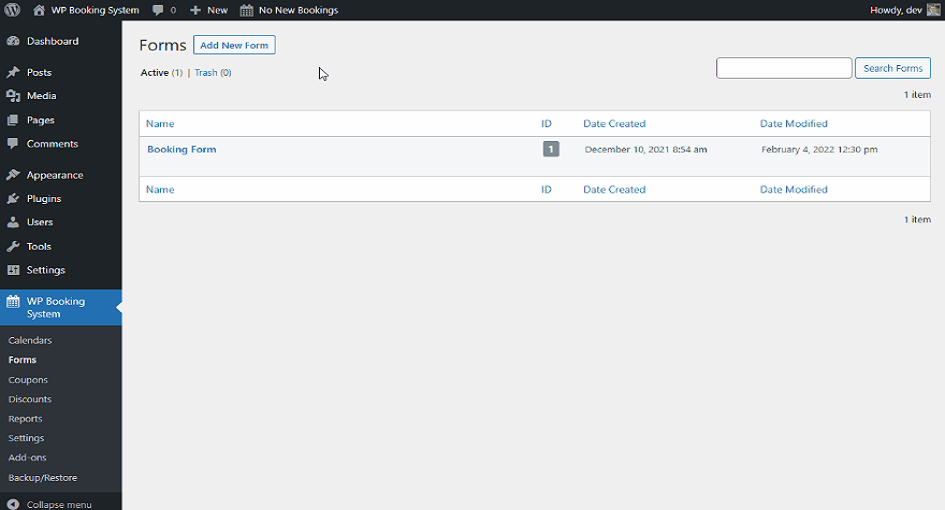
In today’s fast-paced digital world, managing appointments, bookings, and reservations has become an integral part of any business, particularly for service-based industries. Whether you’re running a salon, a spa, a hotel, or even an event-based business, having a reliable and efficient booking system can streamline your operations and improve customer satisfaction. One of the most effective tools available for WordPress users is the WP Booking System. This plugin offers an easy-to-use solution that integrates seamlessly into your website, providing a smooth and professional booking experience for both you and your customers.
The Booking System plugin for WordPress allows businesses to take complete control of their booking process. It’s particularly beneficial for those who need a customizable system to handle bookings, manage resources, and track appointments. The system is highly flexible, offering free and paid versions, making it suitable for small businesses just getting started, as well as larger enterprises with more complex needs.
One of the standout features of the Booking System is its intuitive interface, which makes it simple for customers to book appointments directly through your website. Additionally, the plugin offers WP Booking Calendar integration, making it easier to manage availability and schedule appointments effectively.
This article will dive deep into how you can optimize your business using the Booking System for WordPress. Also cover everything from installation and customization to tips on maximizing its potential for increased efficiency and improved customer experiences. Whether you’re looking to use the Booking System free version or considering an upgrade to the premium version, this guide will help you make the most of this powerful tool.
The Booking System plugin is a versatile tool designed for WordPress websites, providing businesses with a reliable solution to manage appointments, bookings, and reservations. The plugin works seamlessly with your website, allowing customers to book services, schedule meetings, and make reservations with ease.
The Booking System comes in two versions: the free version and the premium version. The Booking System free version offers essential features like appointment scheduling, basic form creation, and availability management, which is sufficient for small businesses. However, the premium version provides advanced features like payment gateway integration, multi-location booking, and priority support.
Installing the Booking System plugin on your WordPress website is simple and quick.
The WP Booking System free download is available directly from the WordPress plugin repository, and the installation process doesn’t require any coding knowledge, making it accessible even for beginners.
One of the reasons the Booking System plugin is so popular among WordPress users is its customization capabilities. You can tailor the system to match your business model, making it a perfect fit for a wide variety of industries.
The Booking System plugin allows you to create custom booking forms. For example, if you’re running a beauty salon, you can add specific fields like “Preferred Stylist” or “Type of Service.” Here’s how you can create custom forms:
The Booking System plugin allows you to define your working hours, ensuring that customers can only book during specific times. You can set individual time slots or block off entire days for holidays or personal time. Here’s how:
Now that your booking system is up and running, there are several ways to optimize its use to boost business efficiency:
With Booking System, you can set up automated email notifications for both customers and admins. This includes:
If you are using the Booking System premium version, you can integrate various payment gateways into your system, such as PayPal or Stripe. This enables customers to pay for services or book appointments directly through your website, streamlining the payment process and reducing administrative overhead.
The Booking System shortcode feature allows you to embed booking forms and calendars anywhere on your website. This makes it incredibly flexible, enabling you to place booking forms on specific pages or posts, or even in widgets. Here’s how you can use shortcodes effectively:
For businesses that require more advanced scheduling options, the WP Booking Calendar integration with the Booking System plugin is a powerful feature. It allows you to:
This integration makes your booking system more intuitive and visually appealing, ensuring that customers can easily find and book available times.
Before fully committing to any plugin, it’s essential to consider user reviews and feedback. The Booking System plugin review shows that it is highly rated for its simplicity, flexibility, and ease of use. Businesses of all sizes can benefit from the free version, while those with more complex booking needs may find the premium version a valuable investment.
Users have praised the plugin for its:
Does WordPress offer a booking system?
WordPress offers a booking system with plugins like Booking System and WP Booking Calendar, enabling customizable forms, appointment management, and reservation scalability for businesses.
How to create a booking system in WordPress?
Create a booking system in WordPress using a plugin like the WP Booking System, customize booking forms, and integrate payment gateways for smooth functionality.
Does Microsoft Bookings integrate with WordPress?
Microsoft Bookings does not directly integrate with WordPress, but you can embed its booking page into your WordPress site using an iframe or booking URL.
How to use WP Simple Booking Calendar?
Install and activate the WordPress Simple Booking Calendar plugin, create a new calendar, customize settings, embed on pages, update regularly, and consider upgrading for advanced features.
While the free version of the Booking System plugin offers great functionality, the premium version unlocks even more advanced features that can truly optimize your business operations. Here are some of the standout capabilities that come with the premium version:
The Booking System Premium version includes several calendar view options, allowing customers to view appointments in different formats, such as daily, weekly, or monthly views. This flexibility makes it easier for customers to choose a time slot that fits their schedule, increasing the chances of booking success. Additionally, administrators can view all bookings in an overview format, making it easier to manage resources and staff.
The premium version lets you set booking limits (such as a maximum number of bookings per day) and specify the duration of each booking. This is particularly useful for businesses that require time slots of varying lengths, like consultations or events, ensuring no overlap or double bookings.
You can design personalized confirmation emails, reminder messages, and even follow-up emails, ensuring that your communication aligns with your branding. This feature enhances customer experience and gives your business a professional touch.
If you’re using a CRM or email marketing tool to stay in touch with clients, you can integrate the Booking System with these platforms. By connecting your booking system to tools like Mailchimp, Salesforce, or HubSpot, you can automate follow-up emails, customer reminders, and even promotional offers to drive engagement.
The premium version of the WP Booking System plugin includes in-depth reporting tools that provide insights into your booking trends, customer behavior, and revenue. You can generate reports based on time frames, services booked, or individual customers. These analytics help you understand which services are most popular and how to optimize your business strategy.
For businesses that use multiple tools and software systems, Booking System Premium offers Zapier integration, allowing you to automate workflows between your booking system and other apps. For example, you can automatically create tasks in project management tools like Trello or Asana based on new bookings, streamlining your overall process.
In the modern world, many customers book appointments via mobile devices, so it’s critical that your booking system is fully mobile-responsive. The WP Booking System plugin is designed to work flawlessly on smartphones and tablets, ensuring that your customers can easily make bookings no matter what device they are using.
Since the Booking System adapts to all screen sizes, your website will maintain a professional look and feel, even on smaller screens. This mobile compatibility enhances user experience, encouraging more conversions as customers can book appointments on the go.
For businesses that require prepayment or deposits to secure a booking, the Booking System plugin premium version allows for seamless payment gateway integration. You can integrate with popular payment platforms such as PayPal, Stripe, or Authorize.net. By enabling customers to pay directly through your booking form, you simplify the process for them and ensure that they are committed to the appointment.
Additionally, you can configure the system to:
This payment integration improves cash flow, reduces no-shows, and streamlines your business operations by eliminating the need for manual payment processing.
If your business involves multiple services or team members, the Booking System plugin makes it easy to manage these resources efficiently. You can:
For example, a hotel business can configure the system to book rooms, assign cleaners to specific rooms, and even coordinate the maintenance of certain amenities, all through the same interface.
SEO plays a significant role in attracting traffic to your website, and having a booking system integrated can positively impact your SEO efforts. The Booking System plugin is designed with SEO in mind. It ensures that your booking pages are search-engine friendly by making sure they’re fast, mobile-friendly, and well-structured. Here’s how the Booking System helps with SEO:
In the end, the WP Booking System plugin is an essential tool for businesses using WordPress to manage appointments, reservations, and bookings. With its customizable features, intuitive interface, and ability to integrate seamlessly into any website, it’s an excellent solution for small businesses and large enterprises alike. By using the Booking System free version or upgrading to the premium version, you can optimize your business, automate key processes, and improve customer satisfaction, all while keeping your operations running smoothly. Whether you’re a salon, a hotel, or any service-based business, the Booking System plugin can help take your booking process to the next level.