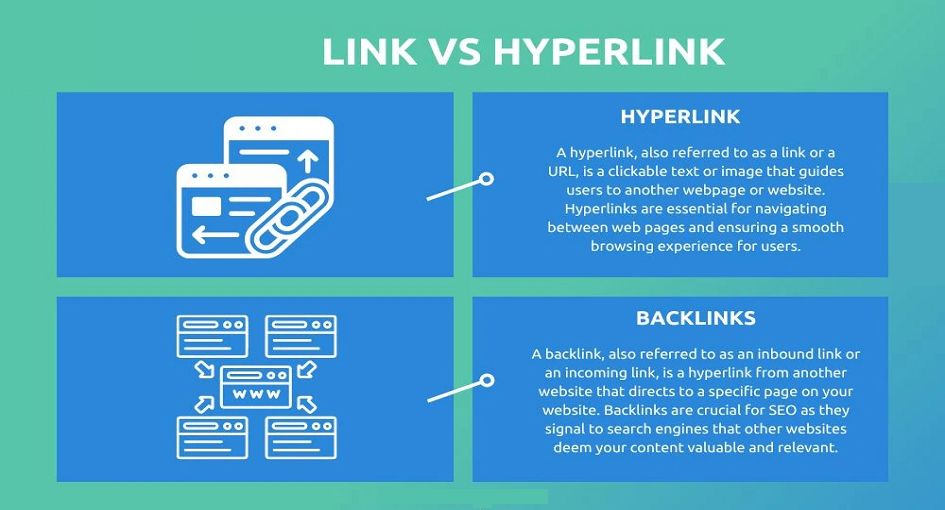
In today’s digital world, the terms “link” and “hyperlink” are frequently used interchangeably. However, despite their similar functions, they hold nuanced differences that many people overlook. Both links and hyperlinks play crucial roles in navigating the web, connecting users to different web pages, documents, or locations within the same page. Whether you’re browsing websites, working with documents in Microsoft Excel, or learning HTML coding, understanding the difference between link and hyperlink can be very beneficial.
The term “link” refers to any element that provides a connection between one piece of information and another. Links exist in a variety of forms across digital platforms. A hyperlink, on the other hand, is a specific type of link usually clickable embedded in digital text, images, or buttons that leads users to another web page or content when clicked. Hyperlinks often stand out due to distinct formatting, such as blue underlined text.
Understanding the difference between link and hyperlink can be important when working in various digital environments like website development, document creation, or data analysis. For example, in HTML, links and hyperlinks are central to structuring websites, while in Excel, hyperlinks can be used to navigate different sheets or even external resources, making your spreadsheets more dynamic. In both contexts, these elements serve as tools that enable efficient navigation and connectivity.
This article explores the difference between link and hyperlink by examining their usage in HTML, Excel, and other common scenarios, also compares them with anchor tags and provide examples to clarify their distinctions. By the end of this guide, you’ll be equipped with the knowledge to create your own hyperlinks and understand how links and hyperlinks function across different platforms.
A link is a general term used to describe any reference to another location within digital content. Links can take many forms, such as a web address (URL) or a reference to another document. In basic terms, a link is any path that connects two pieces of information or locations in a digital environment. Links do not necessarily need to be clickable; they can be manually typed or written.
Links serve as essential tools for sharing and locating resources on the internet. However, they are not always actionable in a click-to-follow sense. A link can be a simple, static piece of information without interaction unless a user manually types or copies it into a browser or system.
A hyperlink is a special type of link that is designed to be clickable. When users click on a hyperlink, they are immediately taken to a new web page, document, or section. Hyperlinks are the backbone of web navigation, as they provide a seamless way to connect various web pages, documents, and even media like videos or images.
A hyperlink is typically created using the anchor tag (`<a>`) in HTML, where a URL is embedded within the anchor text, an image, or another clickable element. Hyperlinks often appear as blue, underlined text by default, though this can be customized using CSS for different appearances.
Hyperlinks simplify digital interaction by offering users the convenience of quickly navigating to different resources without manually typing or copying URLs.
In digital communication, “link” and “hyperlink” are often used interchangeably, but they refer to different concepts. The main difference between link and hyperlink lies in their functionality and interactivity:
A link is a simple reference or pathway to another location, whether it be a web page, document, or file. It can be a URL or a file path that connects two resources. However, a link may not always be clickable or interactive. It can exist as static text or data.
A hyperlink, on the other hand, is an interactive and clickable version of a link. It is usually embedded in text, images, or buttons and allows users to navigate to the referenced location with a single click. Hyperlinks are an essential feature of web navigation and document interactivity.
In HTML, the distinction between a link and a hyperlink is more pronounced. A basic link in HTML is simply a URL, which might be written in code but doesn’t provide any interactivity. On the other hand, a hyperlink in HTML is created using the `<a>` tag, allowing users to click and navigate to a destination.
Example of a Link in HTML (Non-clickable):
<p>Visit https://www.example.com for more information.</p>
Example of a Hyperlink in HTML (Clickable):
<a href=”https://www.example.com”>Visit our website</a>
In the first example, the URL is visible but not clickable. The second example uses the anchor tag to turn text into a clickable hyperlink that directs the user to the specified web page.
Are link and hyperlink the same thing?
A link and a hyperlink are not the same, but they are often used interchangeably. A link is a reference to data, while a hyperlink is a clickable link that allows users to navigate.
What is an example of a link and hyperlink?
A link is a plain URL without clickable functionality, while a hyperlink is a clickable element embedded in text, allowing users to directly access the website.
What makes a link a hyperlink?
A hyperlink is a clickable link that enables users to navigate between resources or documents, embedded within text, images, or buttons, providing an interactive tool for seamless digital platform navigation.
What is the difference between hyperlink and link button?
A hyperlink is a clickable element that directs users to a different webpage, while a link button is a button styled for visual appeal and interactivity, often using HTML or JavaScript.
Why are links called hyperlinks?
Hyperlinks, or hypertext, allow users to navigate between web resources or documents in a nonlinear, flexible manner, creating a web of interconnected information, enhancing online access and interaction.
Difference between link and hyperlink in Excel, a link may refer to data in a different worksheet or workbook, while a hyperlink typically connects to an external resource like a web page or a different document.
In Excel, you might use a link to refer to data in another cell, such as using cell references (`=A1`) or cross-sheet references (`=Sheet2!B2`). This connects data internally within the spreadsheet.
In contrast, you can create a hyperlink in Excel to navigate to an external website or a file on your computer. Excel offers a built-in function to insert hyperlinks.
Here’s how to create a hyperlink in Excel:
Now, the cell will display a clickable hyperlink.
Difference between link and hyperlink, to clarify further, let’s look at an everyday link vs hyperlink example. Consider the following scenarios:
In HTML, the anchor tag (`<a>`) is used to create hyperlinks. While a link can be plain text (as mentioned earlier), the anchor tag specifically refers to the code used to make text or elements clickable. The anchor tag uses the `href` attribute to define the destination URL.
Anchor Tag Example:
<a href=”https://www.example.com”>Click here to visit Example</a>
This code snippet creates a hyperlink, where the text “Click here to visit Example” is clickable, directing the user to “https://www.example.com.”
So, while a link can simply be a piece of text or URL, the anchor tag in HTML is the mechanism used to create a hyperlink.
Creating a hyperlink depends on the environment you’re working in. Below are instructions for creating hyperlinks in common tools:
Hyperlinks play a significant role in SEO, especially when they are part of a website’s structure. Search engines like Google use hyperlinks to crawl and index web pages. Effective use of hyperlinks can increase a website’s visibility and ranking on search engine results pages (SERPs).
Hyperlinks are crucial in improving the user experience (UX) of a website or application. A well-placed hyperlink allows users to easily navigate and find the information they need without backtracking or searching manually.
In summary, the difference between link and hyperlink lies primarily in their interactivity. A link is a general reference to another piece of information, while a hyperlink allows for easy navigation through a clickable element. Whether you’re working in HTML, Excel, or another platform, understanding the nuances between links and hyperlinks enables you to build more interactive and efficient digital experiences.