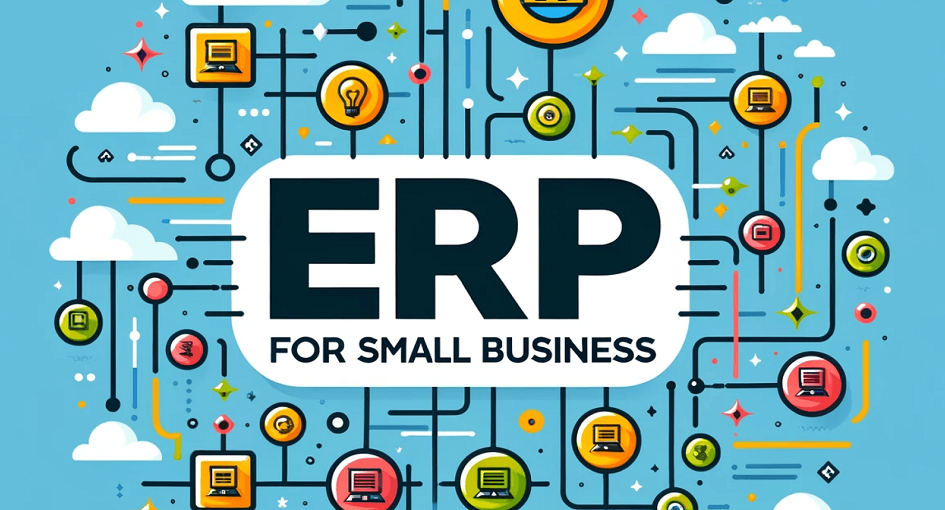
In today’s fast-paced business environment, small businesses face increasing challenges in managing operations efficiently. From inventory control to financial tracking, human resource management, and customer relationship management (CRM), handling multiple processes manually can be time-consuming and prone to errors. This is where ERP software for small business comes in—providing an integrated solution that automates key business functions, enhances productivity, and improves decision-making.
Traditionally, Enterprise Resource Planning (ERP) software was designed for large enterprises with complex needs. However, advancements in cloud computing and software development have led to the emergence of cost-effective ERP solutions tailored specifically for small businesses. Whether you are looking for Free accounting software for small businesses, the cheapest ERP for small business, or a cloud-based ERP for small business, there are numerous options available to suit various budgets and business models.
Many business owners turn to online forums like Reddit to seek recommendations on the best ERP software for small business, share experiences, and discuss the feasibility of ERP solutions for their specific industries. Small manufacturers, for example, require industry-specific features such as production planning, supply chain management, and quality control, making ERP for small business manufacturing a critical area of focus. Similarly, businesses with simpler operations may opt for a simple ERP for small business that prioritizes ease of use and minimal customization.
Selecting the right ERP software involves assessing several factors, including cost, scalability, ease of implementation, and return on investment (ROI). The benefits of ERP systems go beyond automation—they can significantly reduce operational costs, improve accuracy, and enhance customer satisfaction. However, choosing the wrong ERP can result in wasted resources and frustration.
This article provides a comprehensive breakdown of the cost, features, and ROI of ERP software for small businesses. Additionally, we’ll explore the top 10 ERP software in the world, highlighting the best solutions to help you make an informed decision.
Enterprise Resource Planning (ERP) software is an integrated system that centralizes business processes such as accounting, inventory management, human resources, customer relationship management (CRM), and supply chain operations. Unlike standalone software solutions, ERP enables seamless data flow across departments, reducing inefficiencies and improving decision-making.
For small businesses, a simple ERP for small business can serve as an essential tool to manage daily operations without requiring extensive IT resources.
Many small businesses look for Free ERP software for small business options to reduce expenses. Some popular free and open-source ERP solutions include:
While these options come at no cost, businesses may need technical expertise to set them up and maintain them.
If you’re looking for the cheapest ERP for small business, consider cloud-based subscriptions or budget-friendly software. Some cost-effective ERP solutions include:
These systems provide essential features at a lower cost while maintaining scalability.
For growing businesses, investing in a more comprehensive solution can be beneficial. Mid-tier ERP software typically costs between $50-$150 per user per month. Some notable options include:
These platforms offer robust features, automation, and cloud-based accessibility.
For businesses looking at ERP for small business manufacturing or more advanced features, high-end ERP solutions range from $150-$500 per user per month. These include:
These ERP solutions are ideal for businesses with complex supply chains or industry-specific requirements.
Choosing the right ERP software for small business requires evaluating features that align with your operational needs. A well-designed ERP system can streamline workflows, reduce costs, and improve decision-making. Here are the key features to consider in detail:
By considering these features, small businesses can choose an ERP software for small business free or paid solution that best fits their operational needs, ensuring long-term growth and efficiency.
What is ERP for small business?
ERP is a centralized software solution for small businesses, managing core processes like accounting, inventory, sales, and customer relationships, streamlining operations, improving efficiency, and providing real-time data insights.
Is QuickBooks an ERP?
QuickBooks is a small to medium-sized accounting software, not a full-fledged Enterprise Resource Planning (ERP) system, but offers some ERP-like features like inventory management and payroll.
Is Excel an ERP tool?
Excel is a spreadsheet application for data analysis, reporting, and automation, not an ERP tool, but can be used alongside ERP systems for data manipulation and reporting.
How much does ERP cost for a small business?
ERP system costs for small businesses vary based on software provider, features, deployment method, and user count. Cloud-based solutions cost between $5,000- $50,000 annually, while on-premise solutions may require more upfront investment.
Is there any free ERP software?
Free ERP software like Odoo, ERPNext, Dolibarr, and Metasfresh offer core functionalities like inventory management, accounting, and CRM, with advanced features requiring paid upgrades or customization.
Investing in an ERP system can seem expensive, but the return on investment (ROI) often justifies the cost. Here’s how ERP software can benefit small businesses:
Automation reduces manual data entry and errors, saving time.
Better inventory management prevents overstocking or shortages, reducing financial waste.
Real-time data and analytics provide valuable business insights.
Cloud ERP solutions grow with your business, adapting to increasing demands.
Helps businesses stay compliant with tax laws, industry regulations, and reporting requirements.
A unified system improves order tracking, faster response times, and better service.
While selecting the best software for small business, here are some globally recognized options:
These ERP solutions cater to different business sizes and industries, making them some of the top 10 ERP software in the world.
In the end, selecting the right ERP software for small business reddit is a crucial decision that impacts efficiency, growth, and profitability. Whether you need a free ERP, a cheapest ERP for small business, or a cloud-based ERP for small business, understanding the cost, features, and ROI will help you make an informed choice. Platforms like Reddit can provide valuable insights from real users, helping businesses navigate their ERP journey. With careful evaluation, small businesses can harness ERP software to streamline operations, reduce costs, and improve overall performance, setting the stage for long-term success.