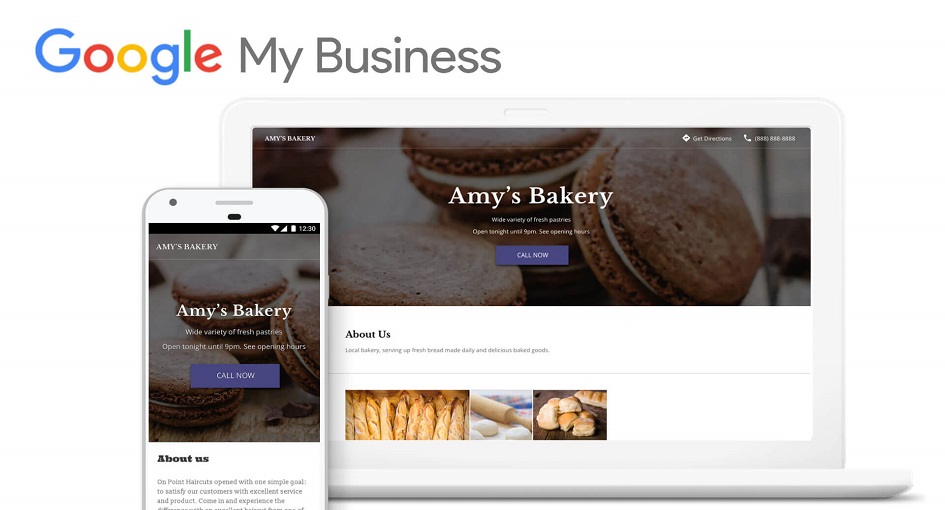
In today’s digital-first world, having an online presence is not just a luxury but a necessity for businesses of all sizes. Among the many tools available to help businesses connect with their customers, Google Business Profile (formerly Google My Business) stands out as one of the most effective. It allows businesses to manage their information, interact with customers, and showcase their offerings directly on Google Search and Maps. One of its standout features is the Google Business Profile Website, a simple, user-friendly platform designed for businesses to create a professional online presence without the hassle or expense of a traditional website.
The Business Profile Website free tool is an invaluable resource, especially for small and local businesses. With just a few clicks, you can create a website that automatically syncs with your Google Business Profile, ensuring consistency and accuracy in the information displayed to potential customers. To truly maximize its reach, businesses must optimize their Business Profile Website to attract, engage, and convert visitors into loyal customers.
Optimization involves fine-tuning elements like content, visuals, local SEO, and user engagement features. From accessing the Business Profile Website login to integrating advanced tools and techniques, there are numerous strategies to help your business stand out in search results and drive more traffic. For inspiration, you can explore Google Business Profile Website examples, which showcase how businesses use the platform effectively to connect with their audience. Furthermore, appearing prominently in Business Profile Website search requires consistent updates and a focus on best practices.
This guide will walk you through the steps to optimize your Business Profile Website for maximum impact. Whether you’re just starting out or looking to enhance your existing site, these tips will help you harness the full potential of this powerful platform and ensure your business gets noticed in a crowded digital space.
It is particularly advantageous for small and local businesses due to its simplicity, affordability, and effectiveness. The platform provides a free website solution that eliminates the financial burden of creating and maintaining a traditional website, making it an ideal choice for businesses with limited budgets. Seamlessly integrated with your Google Business Profile, the website automatically syncs critical business information, such as operating hours, contact details, and services, ensuring consistency across Google Search and Maps.
One of the most significant benefits of a Business Profile Website is the increased visibility it offers in local searches. When optimized correctly, it can boost your business’s ranking in Google Business Profile Website search results, helping you reach potential customers in your area. The platform is also designed with a mobile-first approach, ensuring your site looks professional and functions smoothly on smartphones and tablets. Moreover, the website includes customizable features like call-to-action buttons, customer reviews, and image galleries, which enhance user engagement and make it easier for customers to connect with your business.
With examples of successful Business Profile Websites available for inspiration, businesses can see firsthand how others effectively utilize this tool to drive traffic and conversions. For those seeking a quick, cost-effective, and impactful way to establish a digital footprint, the Business Profile Website is an unbeatable option. By leveraging its features and optimizing the site for local SEO, businesses can significantly expand their reach and attract more customers.
Before optimizing, you must create your Business Profile Website. Here’s how:
Is a Google Business Profile website free?
Google Business Profile is a free tool that enables businesses to manage their online presence, update key information, and track customer interactions, improving visibility and local SEO.
What is Google Business Profile website?
Google Business Profile is a free tool for businesses to manage their online presence, increase visibility, engage with customers, track performance metrics, and attract more customers.
How do I create a Google My Business website?
Create a Google My Business website by logging in, creating a template, and adjusting business hours. Customize and publish the free website, accessible through your profile URL.
How do I access my Google Business website?
To access your Google Business website, log in to your Google My Business account and select your business from the dashboard, where you can manage and update your business information.
How do I get my business website to show up on Google?
Optimize your business website for Google search engines by submitting sitemaps, incorporating relevant keywords, improving loading speed, mobile-friendliness, building backlinks, and using Google My Business for local search visibility.
Following are the optimizing tips.
Incorporate local keywords into your website content to enhance its visibility. Examples include:
Your business description should be concise yet informative, highlighting your unique selling points.
Use descriptive headings to organize your content. For instance:
Meta descriptions improve your website’s click-through rates by summarizing your content in search engine results.
Studying Business Profile Website examples can inspire your optimization efforts. Look for businesses in your niche with well-structured websites, effective CTAs, and optimized content. Analyze their strategies and apply relevant elements to your site.
Use Google Business Profile’s insights to track key metrics like:
Keep your site fresh by updating it with new promotions, blog posts, or service announcements.
Here are the main tricks to enhancing your site for search engines.
Submit your business to local directories and review platforms to build backlinks and improve your site’s authority.
Add structured data to help Google understand your website’s content better, which can improve search rankings.
Compress images and minimize unnecessary plugins.
While a Google Business Profile Website is a powerful tool for businesses, there are several common pitfalls that can hinder its effectiveness if not addressed. One of the most frequent mistakes is incomplete or outdated information. Failing to update your business hours, contact details, or address can lead to customer frustration and lost opportunities. Another pitfall is ignoring local SEO best practices. To rank higher in Business Profile Website search, businesses must incorporate relevant keywords, such as location-specific terms, in their content and metadata. Neglecting this step can significantly reduce visibility in local search results.
Businesses also often overlook the importance of high-quality visuals. Grainy images or a lack of photos can make your website appear unprofessional and unappealing to potential customers. Similarly, failing to encourage and respond to customer reviews can hurt your credibility, as reviews play a crucial role in building trust. Another common issue is overcomplicating the website layout. A cluttered, confusing design can discourage users from exploring your site further, undermining its ability to convert visitors into customers.
Lastly, some businesses make the mistake of setting up their Business Profile Website and then neglecting it. Regular updates, such as posting new offers, products, or events, are essential to keep your site relevant and engaging. By being mindful of these common pitfalls and taking proactive steps to avoid them, you can ensure that your Business Profile Website remains an effective tool for driving business growth and customer engagement.
The future of Business Profile Websites is poised to bring more advanced features and tools to help businesses thrive in a competitive digital landscape. One significant trend is voice search optimization, driven by the growing use of voice assistants like Google Assistant and Alexa. Businesses will need to focus on conversational keywords and natural language to ensure their profiles and websites are easily discoverable through voice commands. Another emerging trend is the integration of AI-powered insights. Google continues to enhance its artificial intelligence capabilities, providing businesses with more tailored recommendations and performance analytics to optimize their profiles effectively.
Additionally, interactive features such as chatbots, live messaging, and direct appointment scheduling are expected to become standard, offering users seamless interaction with businesses. As customer expectations evolve, hyper-local targeting will also gain prominence, enabling businesses to reach their audience with precise, location-based content. Lastly, Google may incorporate more customization options for Business Profile Websites, allowing businesses to create a unique, branded online presence that stands out in local search results. Staying ahead of these trends will help businesses leverage their Business Profile Websites as essential tools for customer engagement and growth.
To sum up, A well-optimized Google Business Profile Website is a cornerstone of a successful local marketing strategy. By leveraging the platform’s free tools and features, implementing SEO best practices, and continuously monitoring performance, you can significantly enhance your business’s online visibility. Whether you’re a small business owner or a large enterprise, taking the time to optimize your Business Profile Website ensures you remain competitive in today’s digital marketplace. Start today by logging into the Business Profile Website login, exploring creative examples, and applying the tips outlined in this guide. With consistency and dedication, your website will become a powerful tool for attracting customers and driving growth.