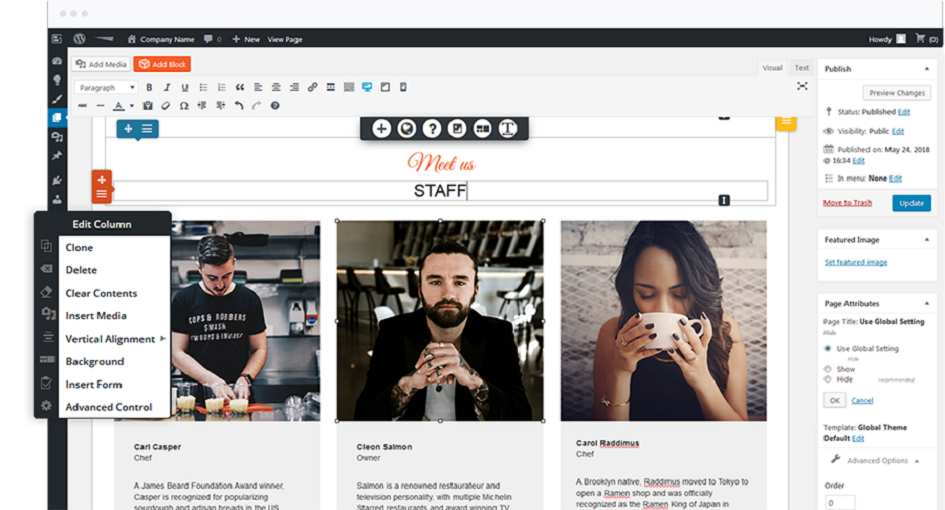
It is now essential to have a website in the fast-paced digital world of today. Whether you’re starting a business, creating a portfolio, or launching a blog, a well-designed website can help you reach a global audience. The WordPress website builder has emerged as one of the most trusted tools for creating websites. Known for its ease of use, scalability, and flexibility, WordPress empowers users to build professional-grade websites without any coding knowledge.
For beginners, WordPress website builder offers a free website builder, making it accessible to everyone. The platform supports various use cases, from personal blogs to advanced e-commerce stores, and everything in between. With tools for customization, responsive design, and SEO, WordPress simplifies the complexities of web design.
This guide will take you step-by-step through the process of building a website with WordPress. Whether you’re looking to use the website builder free version, log in through the WordPress login page, or explore WordPress free website themes and WordPress website examples, this guide will provide you all the information you require. Additionally, also share tips for optimizing your site and leveraging advanced features.
By the end of this guide, you’ll not only understand how to build a website but also how to make it successful. Let’s dive in!
WordPress stands out as the ideal platform for building websites due to its unparalleled flexibility, extensive features, and user-friendly interface. For beginners, its intuitive WordPress website builder allows users to create stunning websites without any coding knowledge. Developers, on the other hand, benefit from its open-source nature, which provides limitless customization options.
The platform offers a rich ecosystem of free and premium themes to craft unique designs, along with a vast library of plugins that add functionalities like e-commerce, SEO, and social media integration. Its scalability ensures that you can start with a simple WordPress free website and grow it into a robust online presence as your needs expand. Moreover, WordPress is known for its adaptability, supporting websites ranging from personal blogs to corporate portals and e-commerce stores.
WordPress also excels in offering a seamless content management experience. With features like an intuitive dashboard, drag-and-drop builders, and media integration, managing content becomes a breeze. It’s not just user-friendly but also SEO-friendly, providing tools and plugins like Yoast SEO to help websites rank higher on search engines. Additionally, the platform supports responsive design, ensuring your site looks great on all devices.
With its global community, frequent updates, and strong security features, WordPress is a reliable choice for anyone looking to establish a strong online presence. Whether you’re inspired by WordPress website examples or following a WordPress tutorial, this platform equips you with everything needed to bring your vision to life.
Even for novices, getting started with WordPress is a simple procedure. The first step is to visit [WordPress.com](https://wordpress.com) or a preferred hosting provider if you’re using the self-hosted WordPress.org option. Sign up for an account by entering your email and desired website name. For those opting for a WordPress free website, you’ll receive a subdomain like yourname.wordpress.com. Once registered, log in using the WordPress login page and explore the user-friendly dashboard.
WordPress offers various plans, starting with free options for basic websites and scaling up to premium plans for professional needs. If you aim for greater flexibility, consider self-hosting with services like Bluehost, SiteGround, or HostGator, which offer custom domain names and advanced features.
Once your hosting is set up, it’s time to personalize your site. Start by selecting a theme from the thousands available in the WordPress library. Themes dictate your site’s look and feel, and you can further tweak them using the “Appearance” section in the dashboard. Adding essential pages, such as Home, About, and Contact, can be done effortlessly from the “Pages” section.
Before going live, spend time exploring the dashboard to understand its functionality. Key sections include Posts for blog entries, Media for managing images and videos, and Plugins for adding advanced features. With your initial setup complete, you’re ready to move on to customization and content creation, laying the foundation for a successful WordPress website.
Customizing your WordPress website builder is where your vision truly comes to life. Start by selecting a theme that aligns with your site’s purpose and branding. WordPress offers thousands of free and premium themes, which you can easily preview and activate from the “Appearance” menu. Once you’ve chosen a theme, personalize it using the WordPress Customizer. Here, you can adjust colors, fonts, and layouts to match your style.
Menus, on the other hand, help you organize navigation links for an intuitive user experience. Creating a visually appealing homepage is also crucial, as it’s often the first impression visitors will have. Additionally, adding plugins can significantly expand your site’s capabilities. From SEO tools to contact forms and image galleries, plugins offer a wide range of features to enhance user engagement. With thoughtful customization, your WordPress website will not only look professional but also provide a seamless experience for your audience.
One of the standout features of WordPress website builder is its ability to expand functionality through plugins. These small software additions can dramatically enhance the features and performance of your website without the need for extensive coding knowledge. Whether you’re looking to improve security, boost SEO, or integrate e-commerce capabilities, there’s a plugin for almost every need. Some essential plugins include WooCommerce, which turns your site into a fully-fledged online store, and Elementor, a drag-and-drop page builder that makes customizing your site’s design simple and intuitive. For those focused on performance, WP Super Cache or W3 Total Cache can help speed up page load times by caching content. With thousands of free and premium plugins available in the WordPress repository, adding new features to your site has never been easier, enabling you to tailor your website exactly to your vision and requirements.
Which is the best website builder for WordPress?
Elementor is a user-friendly, advanced website builder for WordPress, offering advanced design capabilities, widget library, pre-designed templates, and seamless integration with WordPress.
Is WordPress website builder free?
The WordPress website builder is free to use on WordPress.com, with basic features and limited storage, but requires upgrading to paid plans for advanced options.
What is the average cost to build a WordPress website?
The cost of building a WordPress website varies based on complexity, design preferences, and plan. Basic plans can cost $0, while professional setups can cost $500-$5,000.
Can a beginner build a website on WordPress?
WordPress is a user-friendly platform with intuitive features, pre-designed themes, and customizable templates, making it accessible to beginners and providing easy management of pages, posts, and media.
Is WordPress better than Wix?
WordPress provides scalability, customisation, and flexibility, whilst Wix is easy to use and has a straightforward interface. Wix is ideal for simple websites with less technical effort, while WordPress is more personalized.
These are the designing pages:
Your homepage is the first impression visitors have. Use a combination of:
If you’re running a blog, organize posts by categories and tags. Use WordPress’s post editor for easy formatting and media insertion.
A professional website should include a contact page with a form, email address, and location map.
Looking for inspiration to design your own WordPress site? There are numerous outstanding examples of WordPress websites across various niches that showcase the platform’s versatility. For instance, The Walt Disney Company uses WordPress to maintain a clean, corporate website, incorporating stunning visuals and interactive elements to engage visitors. On the other hand, The Rolling Stones leverage WordPress to power a visually rich site that blends dynamic content such as concert schedules and merchandise with sleek design features. Another great example is BBC America, which combines WordPress’s robust content management system with a user-friendly interface to host a large volume of multimedia content, including videos, articles, and interactive features. These examples demonstrate how WordPress can be adapted for any purpose whether it’s an entertainment giant, a global brand, or a media outlet proving that with the right customization, WordPress can be a powerful tool for creating a professional and engaging web presence. Drawing inspiration from such successful sites can help you make the most of WordPress’s flexibility, ensuring that your website stands out and serves your goals effectively.
Once you’ve completed the design and customization of your website, it’s time to make it public and accessible to the world. Before hitting the “publish” button, take the time to thoroughly preview and test your site. Ensure it’s responsive, meaning it looks great and functions properly on all devices, from desktops to mobile phones. Check for broken links, test your forms (such as contact forms or newsletter signups), and verify that all content loads correctly.
If you’re using the WordPress website builder free plan, your site will be hosted on a WordPress subdomain (e.g., yourname.wordpress.com). This is a great starting point, especially for personal blogs or simple websites. However, if you’re looking for a more professional appearance, you may want to upgrade to a paid plan to secure a custom domain (e.g., yourname.com). This not only makes your website appear more credible but also provides better branding opportunities.
Once everything is in order, hit the “Publish” button, and your website will be live! Don’t forget that WordPress allows you to make updates at any time, so you can continue refining and optimizing your site even after it’s launched. As your website gains visitors, keep monitoring its performance to ensure it meets the expectations of your audience.
To ensure your website stands out and performs well, it’s essential to implement advanced strategies beyond just the basics. First, focus on optimizing your website’s performance by ensuring fast load times, as page speed is a key ranking factor for search engines and crucial for user experience. Compress images, enable browser caching, and consider using a Content Delivery Network (CDN) to speed up the delivery of your site to global visitors. Another vital aspect is mobile optimization with more users accessing websites via smartphones, having a responsive design that adapts to different screen sizes is critical.
Utilize tools like the Yoast SEO plugin to optimize your content for search engines, focusing on keywords, meta descriptions, and alt text for images. Moreover, ensure your site’s structure is SEO-friendly with clean permalinks and a user-friendly URL hierarchy. Implement structured data (schema markup) to help search engines understand the content on your site and provide rich snippets in search results.
Regular content updates also play a significant role in maintaining engagement and improving SEO. By consistently adding fresh blog posts, resources, or product pages, you keep your site relevant to both search engines and users. It’s also wise to integrate email marketing tools to build a subscriber base and nurture relationships with your audience. Offer valuable content, such as free guides or exclusive offers, to incentivize sign-ups.
Finally, don’t underestimate the power of website security. Install security plugins like Wordfence or Sucuri to monitor and protect your site from potential threats. Regularly update WordPress, themes, and plugins to patch vulnerabilities, and ensure you have an SSL certificate to encrypt user data. With these advanced tips in place, your WordPress website will not only look professional but also perform optimally, rank well in search engines, and engage visitors effectively.
For anyone building a website with WordPress, there’s a wealth of tutorials and resources available to help guide you through every step of the process. Whether you are a beginner looking to get started with a WordPress free website or an experienced user wanting to enhance your site’s features, the WordPress community offers ample learning opportunities. Numerous blogs, YouTube channels, and online courses provide WordPress tutorials that cover everything from basic site setup to advanced customization techniques. Websites like WPBeginner and WPExplorer offer free guides, while platforms like Udemy and Coursera offer in-depth paid courses. WordPress forums, such as the official WordPress support forum, are also an excellent resource for troubleshooting and asking questions. Additionally, if you prefer a hands-on approach, WordPress has extensive documentation and codex pages that walk you through each aspect of the platform. For those looking for visual learning, video tutorials are widely available, making it easy to follow along at your own pace. Joining the WordPress community through Facebook groups or local meetups also opens doors for networking and gaining insights from fellow website builders. With so many accessible resources, anyone can master WordPress and create a website that meets their goals.
In the end, the WordPress website builder is a powerful tool that combines simplicity with flexibility, making it the go-to choice for millions of website owners worldwide. Whether you’re using the website builder free plan or a premium version, the platform offers endless possibilities for customization and growth. By following this comprehensive guide, you can confidently create a stunning website that reflects your vision and meets your goals. Explore WordPress tutorials, analyze WordPress website examples, and leverage the vast resources available to refine your skills. With WordPress, your dream website is just a few clicks away!