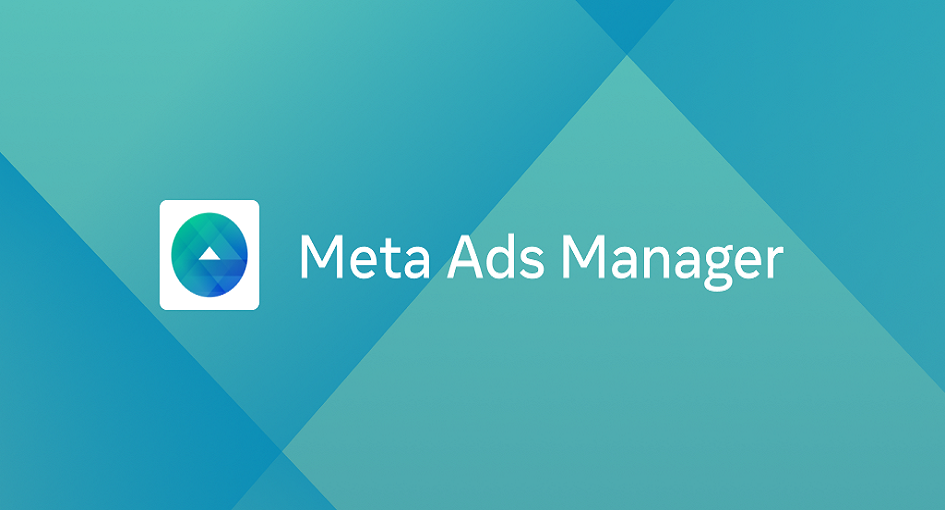
In the ever-evolving landscape of digital marketing, businesses must stay ahead of the curve to maintain a competitive edge. Advertising on social media platforms, particularly through Facebook and Instagram, has become a cornerstone for many marketing strategies. Central to this is the Meta Ads Manager, a robust tool designed to streamline and enhance the ad management process. Whether you’re new to digital advertising or a seasoned marketer, optimizing your ad campaigns with meta ads can significantly boost your brand’s visibility, engagement, and conversion rates.
Meta Ads, formerly known as Facebook Ads Manager, is an all-encompassing platform that allows businesses to create, manage, and analyze their advertising efforts across Facebook and Instagram. With features like detailed targeting options, performance analytics, and budget management, it provides marketers with the tools they need to run effective campaigns. Moreover, the integration with Meta Business Suite and Meta Business Manager ensures that businesses can seamlessly coordinate their advertising and overall social media strategies.
Logging into Meta Ads is straightforward, with accessibility options available via both desktop and mobile apps, ensuring that you can manage your campaigns on the go. Additionally, the Meta Ads download option provides offline accessibility, making it even more convenient for users. The synergy between Facebook Business Manager and Instagram Ads Manager further amplifies the potential for cross-platform advertising, allowing marketers to reach their target audience wherever they are most active.
This article discusses the best practices for optimizing your ad campaigns using Meta Ads Manager. From understanding the platform’s core functionalities to leveraging advanced features and integrating complementary tools, we’ll provide a comprehensive guide to help you maximize your advertising ROI. By the end of this article, you’ll have a clearer understanding of how to navigate the Meta Ads Manager login process, utilize the Meta Business Suite, and implement strategies that can elevate your advertising efforts on both Facebook and Instagram.
It is a powerful tool designed to help businesses of all sizes create, manage, and analyze their advertising campaigns on Facebook and Instagram. It provides a centralized platform where you can oversee all aspects of your ad campaigns, from creation to performance tracking. Here are some core functionalities:
– Ad Creation: Meta Ads offers a user-friendly interface for creating ads. A variety of ad styles are available for selection, such as picture, video, carousel, and slideshow advertising.
– Targeting Options: One of the most potent features is the ability to target specific audiences. Your audience may be defined by a variety of factors, including demographics, interests, and habits.
– Ad Placements: Decide where your ads will appear, whether on Facebook, Instagram, Messenger, or the Audience Network.
– Real-Time Reporting:
Monitor your ad performance in real-time. Metrics like reach, impressions, clicks, and conversions are readily available.
– A/B Testing:
Run split tests to compare different versions of your ads and determine which performs better.
– Custom Reporting:
Create custom reports tailored to your business goals, providing insights into the effectiveness of your campaigns.
– Budgeting: Set daily or lifetime budgets for your campaigns, ensuring you stay within your advertising budget.
– Bid Strategies: Choose from various bid strategies, such as cost-per-click (CPC), cost-per-impression (CPM), and cost-per-action (CPA), to optimize your ad spend.
Accessing Meta Ads is simple. Here’s a step-by-step guide:
– Go to the Meta Ads Manager login page.
– Enter your Facebook account credentials.
-Finish the verification procedure if you have chosen two-factor authentication.
– Once logged in, you’ll be greeted with the dashboard, which provides an overview of your campaigns, ad sets, and individual ads.
– Use the navigation menu to switch between campaigns, ad sets, and ads, as well as access other tools like audience insights and reports.
Meta Business Suite is an integrated platform that combines Facebook and Instagram business tools into one interface. It enhances your ability to manage your social media presence and advertising efforts. Here’s how it can be beneficial:
– Post Scheduling: Schedule posts for both Facebook and Instagram from one place.
– Messaging: Manage messages from both platforms, streamlining your communication with customers.
– Access detailed insights on your posts, stories, and ads. This data helps in understanding what content resonates most with your audience.
– Create and manage ads directly from Meta Business Suite. This integration simplifies the process, ensuring your advertising efforts are aligned with your overall social media strategy.
To make the most of Meta Ads Manager and achieve optimal results, consider the following best practices:
– Before creating a campaign, identify your goals. Whether it’s brand awareness, lead generation, or sales, having clear objectives will guide your ad creation and targeting decisions.
– Reach the people you want to reach by using the extensive targeting options. Combine demographics, interests, and behaviors to create highly specific audience segments.
– Upload your customer lists to create custom audiences. This allows you to target existing customers or lookalike audiences who share similar characteristics.
-Try out several ad types to determine which ones your audience responds to. Video ads, carousel ads, and interactive ads can drive higher engagement.
-Review your advertisement’s performance frequently and make any required changes. Use A/B testing to experiment with different creatives, headlines, and calls to action.
– With a significant portion of users accessing social media on mobile devices, ensure your ads are mobile-friendly. This includes using vertical videos and ensuring quick load times.
Meta Ads works seamlessly with several other tools to enhance your advertising efforts:
– This tool provides a centralized platform to manage your business assets, including pages, ad accounts, and people. It ensures that your advertising efforts are organized and collaborative.
– Similar to Meta Business Manager, it offers a comprehensive suite of tools for managing your business’s presence on Facebook. It includes access to advanced advertising tools and analytics.
– While you can manage Instagram ads through Meta Ads Manager Instagram Ads Manager provides additional features tailored specifically for Instagram. This includes unique ad formats like Stories and IGTV ads.
For marketers on the go, the Meta Ads mobile app is a valuable tool. Available for download on both iOS and Android, it offers several advantages:
– Create and manage ads directly from your mobile device. This flexibility allows you to make quick adjustments and monitor performance from anywhere.
– Receive notifications about your ad performance, ensuring you stay updated on key metrics and can promptly address any issues.
– Access detailed analytics and reports, providing insights into your campaigns’ effectiveness.
To further enhance your ad campaigns, consider implementing these advanced strategies:
– Utilize dynamic ads to automatically show the right products to people who have expressed interest in your website. Conversion rates may be greatly raised by this customization.
-Retarget people who have interacted with your brand but haven’t converted by using retargeting ads. This keeps your brand top-of-mind and encourages users to take action.
– Create lookalike audiences based on your best customers. This helps you reach new users who are likely to be interested in your products or services.
– Install conversion monitoring to gauge your ads’ effectiveness. This data is crucial for understanding your return on investment (ROI) and making informed decisions.
– Use automated rules to streamline your ad management. For example, you can set rules to pause low-performing ads or increase budgets for high-performing ones.
What does Meta Ads Manager do?
It is a tool that enables businesses to create, manage, and analyze advertising campaigns on Facebook and Instagram, offering tools for audience targeting, budget management, performance tracking, and analytics.
How do I access Meta Ads Manager?
To access Meta Ads, log in to your Facebook account, navigate to the dashboard, and complete two-factor authentication if enabled. Access via Meta Business Suite or download app for mobile management.
Is Meta Ads Manager free?
Meta Ads is free for Facebook and Instagram ad campaigns, but users must allocate a budget for actual ad spend, varying based on campaign settings and bidding strategies.
What is the difference between Ads Manager and Meta Business Suite?
Ads Manager and Meta Business Suite differ in their functionalities and scopes. Ads Manager focuses on Facebook and Instagram ad campaigns, while Meta Business Suite offers a comprehensive platform for managing social media presences.
What are the three levels in Facebook Ads Manager?
Facebook Ads Manager has three levels: campaign, ad set, and ad. The campaign sets advertising objectives, the ad set defines the target audience, budget, schedule, and placements, and the ad creates advertisements, including format, images, and copy.
Understanding and utilizing data is crucial for optimizing your ad campaigns. Here are some advanced techniques for leveraging analytics within Meta Ads:
Demographic Analysis: Analyze the demographics of your audience, such as age, gender, and location, to better tailor your ad content and targeting.
Interest and Behavior Insights: Use data on your audience’s interests and behaviors to create more relevant and engaging ads.
Engagement Metrics: Track likes, shares, comments, and overall engagement to understand how your audience is interacting with your ads.
Conversion Metrics: Measure actions like website visits, sign-ups, and purchases to assess the effectiveness of your ads in driving desired outcomes.
Creating Custom Metrics: Define custom metrics that align with your specific business goals. This can include metrics like cost per lead or return on ad spend (ROAS).
Custom Reports: Build custom reports to monitor the performance of different campaigns, ad sets, and ads in a way that aligns with your business objectives.
The creative elements of your ads play a vital role in capturing attention and driving engagement. Here’s how to enhance your ad creative:
High-Quality Imagery: Use high-resolution images that are visually appealing and relevant to your message.
Compelling Videos: Create engaging video content that tells a story, showcases your product, or provides valuable information.
Clear and Concise Messaging: Write clear, concise, and compelling ad copy that highlights the key benefits of your product or service.
Strong Calls to Action (CTAs): Include strong CTAs that encourage users to take the next step, whether it’s visiting your website, signing up for a newsletter, or making a purchase.
Testing Variations: Test different variations of your ad creatives, including images, videos, headlines, and CTAs, to determine what resonates best with your audience.
Analyzing Results: Use the results of your A/B tests to refine and optimize your ad creatives continuously.
Advanced targeting options in meta ads allow you to reach specific audiences more effectively:
Custom Audiences: Create custom audiences based on users’ interactions with your website, app, or Facebook page.
Lookalike Audiences: Develop lookalike audiences that mirror your best customers, increasing the likelihood of reaching potential customers with similar interests and behaviors.
Location-Based Targeting: Target users based on their geographical location, whether it’s a specific country, city, or even a radius around a particular address.
Localized Ad Content: Customize your ad content to resonate with the local culture and preferences of your target audience.
Life Events: Target users based on significant life events such as birthdays, anniversaries, or recent moves.
Seasonal Campaigns: Create ad campaigns around holidays, seasons, or special events to capture timely interest and engagement.
Effectively managing and optimizing your ad budget is crucial for maximizing ROI:
Daily vs. Lifetime Budgets: Decide between daily budgets (consistent spending each day) and lifetime budgets (total spending over the campaign duration) based on your campaign goals.
Adjusting Budgets Based on Performance: Regularly review ad performance and adjust budgets to allocate more funds to high-performing ads and reduce spending on low-performing ones.
Automatic Bidding: Allow Meta Ads to automatically set bids to get the most results at the best price.
Manual Bidding: Take control of your bids by manually setting bid amounts based on your desired outcomes, such as cost-per-click (CPC) or cost-per-imprcostson (CPM).
Bid Caps: Set bid caps to ensure you don’t overspend on clicks or impressions.
Cost Control Strategies: Use cost control strategies like target cost and bid cap to keep your spending within budget while achieving your advertising goals.
Integrating your advertising efforts across different platforms can enhance your overall marketing strategy:
Unified Campaign Management: Manage and optimize your Facebook and Instagram ad campaigns on a single platform.
Cross-Platform Analytics: Access integrated analytics to compare the performance of your ads across both platforms and gain deeper insights into user behavior.
Seamless Coordination: Use Meta Business Suite to coordinate your ad campaigns with your organic social media efforts, ensuring a consistent brand message.
Comprehensive Insights: Access comprehensive insights and analytics across Facebook and Instagram to make data-driven decisions.
Broader Reach: Expand your reach by placing ads on the Meta Audience Network, which includes a wide range of external apps and websites.
Consistent Targeting: Ensure your targeting criteria are consistent across all platforms to maintain message relevance and effectiveness.
Digital advertising is an ever-evolving field. To stay ahead, continuous learning and adaptation are crucial:
Industry News: Stay updated with the latest trends and changes in digital advertising, such as new ad formats or changes in platform algorithms.
Educational Resources: Leverage educational resources like webinars, courses, and tutorials offered by Meta and other industry leaders.
Competitive Analysis: Monitor and analyze your competitors’ ad campaigns to identify successful strategies and opportunities for improvement.
Benchmarking: Use benchmarks to compare your ad performance against industry standards and competitors.
Creative Experimentation: Continuously experiment with new creative ideas and formats to keep your ads fresh and engaging.
Innovative Strategies: Adopt innovative strategies like augmented reality (AR) ads or interactive ads to capture audience interest and stand out in the crowded digital space.
In conclusion, Meta Ads Manager is a crucial tool for optimizing ad campaigns on Facebook and Instagram. It offers robust features, integration with complementary tools, and advanced strategies for enhancing advertising performance. It helps increase brand awareness, generate leads, and drive sales. The guide covers the login process, Meta Business Suite, Facebook Business Manager, and Instagram Ads Manager. It provides knowledge and strategies to elevate advertising campaigns and digital marketing to new heights. By embracing the power of Meta Ads, businesses can elevate their advertising efforts and succeed in the competitive social media advertising market.